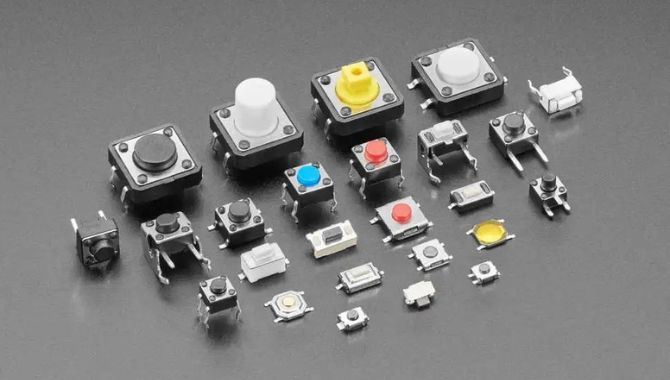Tactile switches are ubiquitous in our daily lives, present in everything from household appliances to industrial machinery. These small, versatile components play a crucial role in the operation of electronic devices, providing a reliable means of input and control.
Understanding how tactile switches work and their various applications is essential for engineers and designers tasked with developing new electronic products. This comprehensive guide aims to provide readers with an in-depth understanding of tactile switches, covering topics such as their working principles, types, characteristics, and specifications.
Additionally, this guide will explore the various industries that rely on tactile switches for their operations and offer tips for selecting the right switch for your application. With this knowledge at hand, readers can make informed decisions when designing or maintaining electronic equipment that relies on tactile switches.
Introduction Tactile Switches
This section provides an introduction to tactile switches, which are mechanical components that register the actuation of a button or key through physical feedback.
Tactile switches have become essential in electronic devices as they offer an intuitive and reliable means of input control.
The history of tactile switches dates back to the early 20th century when telegraph operators used them extensively for rapid communications.
Definition of tactile switches
Tactile switches are electromechanical components that have a distinct tactile feedback when pushed, making them ideal for applications that require a physical response from the user. These switches are commonly used in electronic devices such as keyboards, remote controls, and game controllers.
The tactile feedback provided by these switches can help users to confirm the activation of a particular function or button. The definition of tactile switches is based on their actuation force and feedback mechanism. There are several types of tactile switches available in the market, including dome contact switch, metal snap action switch, rubber keypad switch, and capacitive touch switch among others.
Regardless of the type chosen by the manufacturer, all tactile switches share one common characteristic: they provide an audible and/or physical feedback when activated. This feature ensures that users can accurately operate electronic devices with minimal errors or mistakes.
Importance and relevance in electronic devices
The incorporation of tactile feedback mechanisms in electronic devices plays a vital role in ensuring accurate and efficient operation by providing an intuitive physical response to the user.
Tactile switches, also known as mechanical switches, are one of the most commonly used switch types in today’s electronic devices. These switches have unique actuation characteristics that provide users with a satisfying typing or gaming experience, making them more responsive and comfortable to use.
Tactile switches offer a wide range of benefits over other switch types. They are more durable, require less force to actuate, and provide better feedback than membrane or rubber dome switches.
The tactile bump when pressing down on these switches provides users with a sense of confirmation that their input has been registered. This feature is especially important for gamers who require quick reaction times and precise button presses to gain an edge over their opponents.
Overall, the incorporation of tactile feedback mechanisms through tactile switches is crucial for improving the performance and user experience in electronic devices.
Brief history of tactile switches
Throughout history, the evolution of mechanical and electrical engineering has led to the development of various switch types for electronic devices. One type that has gained popularity over the years is the tactile switch, which provides a tactile feedback when pressed. Tactile switches are widely used in keyboards, remote controls, game controllers, and other electronic devices.
The history of tactile switches can be traced back to the early 20th century when the first mechanical switches were developed. These early versions operated through a physical contact mechanism that required significant pressure to activate.
It was only in the mid-1970s that modern-day tactile switches were introduced by Alps Electric Co., Ltd., a prominent Japanese manufacturer of electronic components. Today, many companies around the world manufacture and supply these switches, including popular brands like Omron Electronics LLC and C&K Components Corporation.
As technology continues to advance at an unprecedented pace, it is likely that there will be further developments in this area as manufacturers strive to improve on existing designs and create new ones with enhanced features and capabilities.
How Tactile Switches Work
This section will delve into the inner workings of tactile switches, specifically focusing on three key aspects: momentary switch operation, the role of metal or polydome in tactility, and the electrical contact and closure mechanism.
Firstly, a detailed explanation of how momentary switches operate will be provided. Secondly, the crucial function of metal or polydome in providing a tactile feel to these switches will be explored. Lastly, we will examine how electrical contact and closure mechanisms work to ensure efficient switching operations. Together, these three elements provide a comprehensive understanding of the mechanics behind tactile switches.
Understanding the Mechanics of Momentary Switches
Explicating the operational mechanics of momentary switches can enhance our understanding of their functioning and application possibilities.
Momentary switches, a type of tactile switch, operate through metal contacts that touch each other when the button is pressed down. These metal contacts are usually made of materials such as gold or silver, which have low resistance and excellent conductivity.
When a force is applied to the button, it moves a plunger that pushes down on one metal contact until it connects with the other. The actuation force required to push the button varies depending on the switch type and model, but generally ranges from 50g to 80g. The actuation distance also varies between models and determines how far the button must be pressed before it registers the input.
Additionally, some momentary switches provide haptic feedback through a small bump or click sound when activated.
Understanding these operational mechanics of momentary switches can help in selecting appropriate switch types for specific applications based on factors like actuation force and distance requirements.
Enhancing Tactility: Metal and Polydomes in Switches
The presence of a metal dome or polydome in momentary switches plays a crucial role in providing the desired level of tactile feedback to the user. Tactile switches are designed to provide users with sensory feedback when they are activated. This feedback is important as it provides an indication that the switch has been successfully activated, which can be especially useful in applications where precision and accuracy are required.
When a tactile switch is pressed, metal contact leaves within the switch housing come into contact with each other, completing the circuit and activating the device. The use of metal domes or polydomes within these switches enhances their tactility by increasing travel distance and providing an audible click sound upon activation.
Polydomes are made from flexible polyester material that can be easily molded into different shapes, while metal domes are more rigid and durable. Both types of domes function similarly by adding a raised structure that compresses when force is applied to activate the switch, creating a tactile sensation for users.
With this added enhancement, tactile switches with metal or polydome elements offer users an enhanced experience that makes them ideal for applications like gaming peripherals, medical devices, and industrial machinery where accuracy and precision are essential.
Electrical contact and closure mechanism
The electrical contact and closure mechanism in momentary switches is a fundamental aspect of their functionality, as it enables the completion of an electric circuit when the switch is activated. Tactile switches rely on this mechanism to produce a distinctive tactile feedback when pressed, which helps users determine whether or not they have successfully engaged the switch.
The contact and closure mechanism typically involves a switch stem that moves up and down within the body of the switch, pushing against one or more metal leaves or springs that carry an electrical current. When the stem is depressed, these metal components come into contact with each other, allowing electricity to flow through the circuit.
The actuation graph for a tactile switch illustrates how much force must be applied to fully engage the contacts and complete the circuit. As pressure is applied to the stem, there is typically a gradual increase in resistance until a certain point is reached whereupon there is a sudden drop in resistance as metal components make contact. This sudden drop corresponds to the point at which users feel a distinct click or snap as they press down on the switch.
Understanding this process can help designers create switches that are responsive and reliable while also providing clear feedback to users about their actions.
Types of Tactile Switches
This section of the guide delves into the different types of tactile switches available in the market.
The two main categories are Basic Tactile Switches and Illuminated Tactile Switches.
Basic Tactile Switches do not have any illumination features, while Illuminated Tactile Switches incorporate lighting elements to provide visual feedback to users.
Basic Tactile Switches (non-illuminated)
This discussion will focus on two types of basic tactile switches: dome contact switches and leaf contact switches.
Dome contact switches are named for their rounded shape, which is responsible for creating the tactile feedback when the switch is pressed.
Leaf contact switches, on the other hand, use flat metal leaves to create a clicking sound and provide tactile feedback.
A thorough understanding of these two types of basic tactile switches is crucial in designing reliable electronic devices.
Dome contact switches
Dome contact switches are a type of tactile switch that use a dome-shaped metal piece to provide feedback when pressed. These switches, also known as rubber dome switches, are commonly used in keyboards and other electronics. The metal dome is typically made of stainless steel or nickel-plated phosphor bronze and is housed within a plastic housing. When the button is pressed, the dome collapses and makes electrical contacts below it, which sends a signal to the device. The advantage of using dome contact switches is that they are cost-effective and have a long lifespan. Moreover, these switches require low actuation force and offer good tactile feedback compared to other types of tactile switches. However, it’s important to note that the quality of dome contact switches heavily depends on the switch manufacturer since there are variations in terms of actuation force, travel distance, etc. A table comparing various aspects of different types of tactile switches can be found below.
| Tactile Switch Type | Actuation Force | Travel Distance | Contact Resistance | Lifespan |
|---|---|---|---|---|
| Dome Contact | Low | Short | Low | Long |
| Metal Contact | High | Short | Low | Long |
| Membrane Contact | Low | Short | High | Short |
| Conductive Rubber | Low | Long | High | Long |
Leaf contact switches
Leaf contact switches consist of a spring-like metal piece that is pushed down to make electrical contact. These tactile switches are commonly used in keyboards and other electronic devices due to their durability and responsiveness.
Compared to dome contact switches, leaf contact switches provide a more distinct auditory feedback when pressed. The switch height of leaf contact switches can vary depending on the design, allowing for customization in terms of actuation force and travel distance.
Overall, the leaf contact switch is a popular choice for its reliable performance and versatility in various applications.
Illuminated Tactile Switches
Illuminated tactile switches are a popular choice for applications that require enhanced user experience and visual feedback.
One of the key features of these switches is LED backlighting, which allows users to easily locate and activate them in low-light environments.
There are several options available for LED backlighting, including single-color LEDs, RGB LEDs, and SMT LEDs.
LED backlighting options
One way to enhance the visual appeal and functionality of tactile switches is through the implementation of LED backlighting. This option provides a clear indication of switch activation, improving user experience significantly.
Many manufacturers in China offer various colors for key switches that can be paired with LED backlighting options to create an aesthetically pleasing look for customers.
Additionally, LED backlighting can also increase visibility in low light conditions, making it easier to locate and operate the switch.
Overall, implementation of LED backlighting has become a popular method to improve the overall quality and usability of tactile switches.
Characteristics and Specifications to Consider When Choosing a Tactile Switch
This section delves into the critical characteristics and specifications to consider when choosing a tactile switch.
Actuation force and travel distance (4.1) are vital factors that determine how users will interact with the switch, making it important to select one that delivers an optimal tactile feedback.
Another key aspect is lifecycle (4.2), which refers to the number of operations a switch can withstand before its performance deteriorates.
Additionally, operating temperature range (4.3), contact rating (current/voltage) (4.4), and environmental protection (IP rating) (4.5) must be considered to ensure proper functioning in various conditions and environments.
Actuation force and travel distance
The actuation force and travel distance are important parameters to consider when selecting a tactile switch for a specific application.
The actuation force is the amount of force required to activate the switch, while travel distance refers to the distance that the key travels before it bottoms out.
These two parameters are interdependent; as the actuation force increases, so does the travel distance.
When selecting a tactile switch, it is crucial to choose one with an appropriate actuation force and travel distance for your intended use.
Cherry MX switches are known for their high-quality construction and consistent performance, with varying actuation forces and travel distances available.
Kailh switches offer similar characteristics but at a lower cost.
Gateron switches have also gained popularity in recent years due to their smooth feel and quiet operation.
Ultimately, choosing between these brands will depend on personal preference, budget, and specific requirements of the application in question.
Lifecycle (number of operations)
The lifecycle of a tactile switch, measured by the number of operations it can withstand before failing, is an important factor to consider when selecting a switch for long-term use in a specific application. The durability of a tactile switch is determined by various factors such as the quality of materials used and the manufacturing processes involved. Some switches are designed to last longer than others, with some being able to handle up to millions of cycles.
When choosing a tactile switch for an application that requires high reliability and longevity, it is essential to consider switches from reputable manufacturers such as Cherry or Kailh. These companies have established themselves as industry leaders in producing high-quality switches that offer extended lifecycles.
Additionally, it is crucial to choose switches that meet your specific requirements in terms of actuation force, travel distance, and other key features. Ultimately, selecting the right switch for your application can help ensure optimal performance and reduce maintenance costs over time.
Operating temperature range
Moving on from the lifecycle of tactile switches, another crucial factor to consider when choosing the right switch for your application is its operating temperature range. It refers to the minimum and maximum temperatures at which a switch can reliably operate without any functional or mechanical issues.
Different applications have varying temperature requirements, and selecting a switch that can withstand these conditions is vital for ensuring optimal performance and longevity.
At weup, as a leading tactile switches manufacturer in China, our switches are designed to meet a wide range of operating temperature requirements. Our team of experienced engineers ensures that our switches undergo rigorous testing procedures to ensure they can withstand extreme temperatures without compromising their functionality or durability.
Whether you need high-temperature switches for industrial applications or low-temperature switches for outdoor equipment, we have got you covered with our comprehensive collection of reliable and robust tactile switches.
Contact rating (current/voltage)
Selecting the appropriate tactile switch for your application requires considering its contact rating. This specification refers to the maximum current and voltage that a switch can handle without damaging its contacts or causing any electrical arcing. The contact rating is a critical consideration because exceeding this limit can lead to premature failure of the tactile switches, resulting in non-functional devices, increased maintenance costs, and even safety hazards.
To help you better understand what to look for when selecting a tactile switch based on its contact rating, consider the following factors:
- Current Rating – The maximum continuous current that a switch can handle without overheating.
- Voltage Rating – The highest voltage that a switch can safely operate at.
- Power Rating – The product of the current and voltage ratings indicates how much power a switch can handle before failing.
- Key Presses – Switches with high durability are rated for millions of key presses before requiring replacement.
By carefully reviewing these specifications when evaluating different types of tactile switches, you can ensure that your device will function reliably while avoiding costly repairs or replacements down the line due to exceeding contact ratings limits.
Environmental protection (IP rating)
Moving on from the previous subtopic of contact rating, the next important aspect to consider when selecting tactile switches is their environmental protection. Tactile switches, whether linear or clicky, are often used in mechanical keyboards for typing. However, since these keyboards are frequently exposed to different conditions and environments, it is essential to choose a switch that can withstand such elements.
The most common measure of environmental protection for tactile switches is the Ingress Protection (IP) rating. This rating system provides information about the level of protection against solids and liquids that a switch can offer.
The IP rating consists of two numbers; the first digit indicates how well a switch protects against solid objects like dust and dirt, while the second digit shows its resistance against liquid ingress. Therefore, when selecting a tactile switch for your mechanical keyboard or any other application where environmental protection is crucial, it’s essential to pay attention to its IP rating to ensure optimal performance and longevity.
Applications of Tactile Switches in Various Industries
Tactile switches are widely used in various industries due to their ability to provide a tactile feel and feedback.
In the consumer electronics industry, they are commonly found in portable devices such as smartphones, tablets, and remote controls.
The automotive industry also utilizes tactile switches for dashboard controls and other vehicle applications.
The medical industry uses them for medical equipment control panels, while the industrial sector employs them for machinery control systems.
Consumer Electronics Industry
This discussion focuses on the role of tactile switches in various consumer electronics devices. Specifically, we will explore their importance in mobile phones and tablets, gaming consoles and controllers, as well as remote controls.
These three categories of consumer electronics are ubiquitous in modern society and rely heavily on tactile switches for user input and functionality. Understanding the design and function of these switches can provide valuable insights into how these devices operate and how they can be optimized for user experience.
Mobile phones and tablets
Mobile phones and tablets have revolutionized the way we communicate, and their compact size requires the use of tactile switches to provide a user-friendly interface. Tactile switches are integral components that enable users to interact with their devices by registering keystrokes.
There are different types of switches available in the market such as mechanical keyboard switch, which use a physical mechanism to register keystrokes, and low-profile switches that cater to thinner device designs. Some popular mechanical switch variants include cherry mx browns which offer a tactile bump for feedback when typing, and cherry mx reds which have a smoother keystroke feel.
Understanding the importance of tactile switches is essential for designing mobile phones and tablets that are easy to use while also providing an enjoyable user experience.
Gaming consoles and controllers
Gaming consoles and controllers have become increasingly sophisticated over the years, with advancements in technology allowing for more precise control and immersive gameplay experiences. When it comes to gaming, tactile switches play a crucial role in determining the overall experience. Time is of the essence when playing games, which is why gamers need a switch that allows them to make quick decisions without any lag. Cherry MX Brown and Cherry MX Red are two popular choices among gamers as they offer faster typing speeds and better responsiveness compared to other types of switches. The table below highlights the key differences between these two types of switches, helping gamers make an informed choice according to their needs and preferences.
| Switch Type | Actuation Force | Travel Distance | Lifespan |
|---|---|---|---|
| Cherry MX Brown | 45g | 4mm | 50 million keystrokes |
| Cherry MX Red | 45g | 2mm | 50 million keystrokes |
Choosing the right tactile switch can significantly enhance your gaming experience by providing faster response times and improved accuracy. Ultimately, the choice between Cherry MX Brown and Cherry MX Red boils down to personal preference based on factors like actuation force, travel distance, and lifespan.
Remote controls
Moving on from gaming consoles and controllers, tactile switches are also widely used in remote controls.
One popular type of switch used in remote controls is the cherry mx blue, which provides an audible feedback when pressed. This feedback can be helpful for users who may not be able to see the button they are pressing. However, cherry mx blues have a higher actuation force compared to other tactile switches, making them less ideal for individuals with a lighter typing style or those who require faster typing speeds.
Additionally, switch height is another factor to consider when choosing a tactile switch for remote controls, as taller switches may cause discomfort during prolonged use.
Automotive Industry
The automotive industry has undergone significant technological advancements in recent years, particularly in the realm of infotainment systems and dashboard controls.
As vehicles become increasingly connected, these features have become vital components of modern cars, providing drivers with intuitive interfaces for accessing a range of functions and information.
Additionally, door locks have also evolved to incorporate new technologies such as keyless entry systems and biometric authentication mechanisms, making them more secure and convenient than ever before.
Infotainment systems
Infotainment systems often rely on tactile switches to provide users with a physical interface for controlling audio and navigation functions. Tactile switches come in various shapes and sizes, with different actuation forces and switch heights. The actuation travel, or the distance required to activate the switch, is also an important consideration when selecting switches for infotainment systems.
Cherry Corp is one of the leading manufacturers of tactile switches, offering a range of switch types that are suitable for different applications. A comprehensive guide on tactile switches can help designers select the right type of switch for their infotainment system, based on factors such as durability, reliability and cost-effectiveness.
Dashboard controls
Dashboard controls play a crucial role in providing drivers with easy access to essential functions while driving. Tactile switches are commonly used for dashboard controls due to their ability to provide feedback through touch. These switches have a shorter actuation distance, which means they require less force to activate compared to other types of switches. Additionally, tactile switches can be designed with heavier actuation force for more critical functions that require deliberate input. Low-profile switches are also popular for dashboard controls as they take up less space and have a sleeker appearance. However, these switches may not provide the same level of tactile feedback as taller switches. Another type of switch used in some dashboard controls is optical switches, which rely on light instead of physical contact for activation. These can offer benefits such as longer lifespan and resistance to wear and tear but may require higher actuation force than traditional tactile switches. Switch height is also an important consideration in dashboard control design as it affects the ease of use and accessibility for the driver. Overall, understanding the different types of tactile switches available and their unique properties can help designers create effective dashboard control systems that meet the needs of drivers while ensuring safety on the road.
| Switch Type | Actuation Distance | Actuation Force | Benefits/Drawbacks |
|---|---|---|---|
| Tactile Switches | Shorter | Lighter or Heavier depending on function | Provide tactile feedback |
| Low-Profile Switches | Shorter | May not provide same level of tactile feedback as taller switches | Sleeker appearance and space-saving |
| Optical Switches | May require higher actuation force than traditional tactile switches | Longer lifespan, resistant to wear-and-tear | Rely on light instead of physical contact |
Door locks
Moving on from dashboard controls, the next area where tactile switches play a vital role is door locks.
Tactile switches used in door locks are usually low-profile switches that require minimal force to operate and offer a rapid response time. These speed switches are commonly scissor switches or rubber domes, depending on the application and switch height required.
When it comes to door locks, tactile switches need to be reliable and durable since they will be used frequently. Here are four key points regarding tactile switches in door locks:
- They provide a secure and convenient way to lock and unlock doors.
- Low-profile switches allow for easy integration into compact designs.
- Speed switches ensure quick access when needed.
- The right switch height ensures comfortable operation for users of all abilities.
Medical Industry
The medical industry has a wide range of applications for tactile switches. These include medical devices, patient monitoring systems, and lab equipment.
Tactile switches are crucial components in the design of many medical devices such as insulin pumps, electrocardiograms, and blood pressure monitors.
Patient monitoring systems rely heavily on tactile switches for user input and control of the system.
Lab equipment often utilizes tactile switches for precise measurement and analysis.
Medical devices
One area where tactile switches are of great importance is in the design of medical devices that rely on precise input from users. Tactile switches offer a reliable and responsive means of user input, ensuring that medical devices function as intended.
Furthermore, understanding the different types of tactile switches available can ensure that designers select the right switch for their particular device. Affordable prices also make it possible for medical device manufacturers to incorporate high-quality tactile switches into their designs without increasing costs significantly.
Additionally, switch height is an important consideration when designing medical devices as it affects the ease with which users can interact with them. By incorporating these key factors into their design process, manufacturers can create effective and user-friendly medical devices that meet industry standards and improve patient outcomes.
Patient monitoring systems
Patient monitoring systems require precise and reliable user input, which can be facilitated by incorporating appropriate tactile switches into their design.
Tactile switches such as the Kailh Box, Kailh Speed, Razer Green, Razer Yellow, and Razer Orange offer different levels of actuation force and response time that can cater to various requirements.
For instance, the Kailh Box switch is known for its durability and resistance to water damage, making it a suitable choice for medical devices that require frequent cleaning.
The Razer Yellow switch has a low actuation force of 45g and a short travel distance of 1.2mm, which makes it ideal for fast typing or gaming laptops.
On the other hand, the Razer Orange switch has a tactile bump in the middle of its key press that provides feedback without being too loud or distracting.
Overall, incorporating appropriate tactile switches into patient monitoring systems not only enhances user experience but also ensures accurate data collection and analysis.
Lab equipment
Moving on to the next subtopic, tactile switches also play an important role in lab equipment.
In laboratory settings, precise and accurate data collection is essential for conducting experiments and analyzing results. Tactile switches are often used in laboratory equipment such as electronic balances, spectrophotometers, and pH meters to register key presses accurately.
The switch height of these tactile switches may be shorter than those used in patient monitoring systems as they require faster response times for efficient data collection. Additionally, some lab equipment may use heavier switches that require more force to activate to prevent accidental key presses during operation.
Overall, the use of tactile switches in lab equipment helps facilitate fast-paced experimentation by providing reliable and responsive input with shorter travel distances between keys.
Industrial Sector
The industrial sector relies heavily on tactile switches for various applications such as control panels, machinery controls, and test and measurement equipment.
Control panels equipped with tactile switches offer an intuitive interface that allows users to operate machines with ease.
Machinery controls that utilize tactile switches provide reliable feedback to ensure accurate adjustments and prevent errors.
Test and measurement equipment also benefits from the use of tactile switches for precision calibration and data collection.
Control panels
Control panels are an essential component of many electronic devices, and understanding the function and design of tactile switches is crucial for their effective operation.
Tactile switches are commonly used in control panels to provide a physical response when pressed, allowing users to confidently interact with the device without needing to rely on visual feedback alone.
These switches come in various types, including membrane keyboards and mechanical keyboards, each with different switch heights and pressure requirements.
Understanding these differences is important in designing an effective control panel that meets the user’s needs.
A comprehensive guide on tactile switches can aid designers in selecting the appropriate switch type for their application, ensuring optimal performance and user satisfaction.
Machinery controls
Moving on from control panels, another area where tactile switches are commonly used is in machinery controls. These switches allow for precise and reliable operation of heavy machinery, ensuring that operators can make accurate adjustments and changes without any issues.
When it comes to choosing the right tactile switch for machinery controls, there are several factors to consider. Firstly, the type of metal used in the construction of the switch can impact its durability and longevity. Secondly, the size and layout of the board will determine how many switches are needed and what their placement should be. Finally, different manufacturers such as Kaihua Kailh or Gateron offer varying options in terms of switch height and actuation force, allowing for customization based on specific usage needs.
Test and measurement equipment
In the realm of test and measurement equipment, tactile switches are crucial components for precise and accurate data collection. These switches are used to control various aspects of testing and measuring, such as starting or stopping a process, selecting options, or inputting data.
Some popular brands of tactile switches include Kaihua Kailh Box, Kaihua Kailh Choc, Gateron Zealios, and Alps Electric. Analog switches are also commonly used in test and measurement equipment because they provide a continuous range of values rather than discrete on/off states.
The accuracy and reliability of these switches are vital to ensure that measurements taken by the equipment are correct and repeatable.
Advantages and Disadvantages of Tactile Switches
This section will discuss the advantages and disadvantages of tactile switches.
The pros of using these switches include their durability, reliability, and low cost. However, there are also some cons to consider such as their limited lifespan, potential for wear and tear over time, and the fact that they may not be suitable for some applications.
It is important to weigh both the benefits and drawbacks before deciding if tactile switches are the right choice for a particular project or industry.
Pros
This discussion delves into the advantages of understanding tactile switches.
Tactile feedback is a key aspect that enhances user experience, providing physical confirmation of button presses.
Additionally, tactile switches allow for improved accuracy and precision in button press actions, which is crucial for various applications.
Furthermore, their compact size and space-saving design make them an ideal choice for devices with limited real estate.
Tactile feedback improves user experience
Tactile feedback, delivered through a satisfying click or snap sensation when a button is pressed, can enhance the user experience by providing physical confirmation of an action and creating a sense of control and engagement.
Tactile switches with this type of feedback are particularly useful for users who engage in fast-paced gaming or require quick reaction times. The tactile response allows users to feel more in control of their actions, reducing the likelihood of accidental presses and increasing accuracy.
Additionally, the switch height can affect the amount of force required to activate a button and can also contribute to the overall tactile experience. By providing clear and consistent tactile feedback, these switches improve both usability and satisfaction for users across various applications.
The improved accuracy and precision in button press achieved through the use of tactile feedback can enhance user engagement and satisfaction. Tactile switches allow for a more precise and deliberate button press, which is especially important in fast-paced gaming scenarios or for heavy typists who require quick and accurate typing. The feedback from the switch can also lead to a faster reaction time as users are able to feel when a button has been pressed, reducing the need to visually confirm each action. To illustrate this point further, consider the following table that highlights the benefits of tactile switches compared to non-tactile ones:
| Feature | Tactile Switches | Non-Tactile Switches |
|---|---|---|
| Feedback | Provides physical feedback when triggered | No physical feedback |
| Accuracy & Precision | Allows for more precise button press | Less precise button press |
| Speed & Reaction Time | Faster reaction time due to physical feedback | Slower reaction time without physical feedback |
Overall, incorporating tactile switches into devices can greatly improve user experience by providing better accuracy, precision, and speed in their interactions with technology.
Compact size and space-saving design
One potential benefit of compact size and space-saving design in technology is the ability to maximize efficiency and portability. Tactile switches that are designed with a compact size and space-saving design offer a range of advantages for users.
Firstly, they can be easily integrated into low-profile keyboards that are commonly used in fast-paced gaming or other activities where quick response time is essential. Additionally, their small size makes it possible to fit more buttons on a keyboard without sacrificing comfort or usability.
Secondly, tactile switches with compact designs also come in a variety of colors, which means they can be customized to match any user’s preference or aesthetic taste.
Finally, these switches allow for greater flexibility when designing products since designers have more freedom to play around with form factors and layouts without having to worry about bulky components taking up too much space.
Overall, the benefits of tactile switches with compact sizes and space-saving designs cannot be overstated as they provide users with enhanced functionality while maintaining an aesthetically pleasing appearance.
Cons
Tactile switches, while popular for their responsive and tactile feedback, do come with some limitations.
One such limitation is their limited lifecycle when compared to other types of switches. This means that they may not last as long before needing replacement or repair.
Additionally, tactile switches are vulnerable to contamination, dust, and moisture which can impact their performance over time.
Limited lifecycle compared to other switch types
Compared to other types of switches, tactile switches have a shorter lifespan, which is an important consideration when selecting components for electronic devices. Tactile switches typically have a limited lifecycle due to the mechanical nature of their design and the fact that they rely on physical contact between two metal parts. This means that with repeated use, the metal contacts will eventually wear out or become damaged, resulting in switch failure.
This can be particularly problematic for fast-paced gaming or other applications where buttons are frequently pressed. In addition, while some tactile switches are designed to be silent, others may produce audible clicking sounds during operation, which can be distracting or annoying in certain settings. Moreover, travel times and smooth operation may also be affected by the limited lifecycle of tactile switches as these factors are influenced by how well-maintained the contacts remain throughout their operational lifespan.
Therefore, designers should carefully consider the intended application and usage patterns when selecting and incorporating tactile switches into electronic devices.
Vulnerable to contamination, dust, and moisture
While tactile switches are known for their limited lifecycle compared to other switch types, they are also vulnerable to contamination, dust, and moisture. This vulnerability can lead to malfunctioning switches which may affect the performance of devices that use them, including popular gaming keyboards such as Razer and Kaihua Kailh Pro.
Switches such as Gateron Brown have been developed to combat this issue by incorporating a protective casing over the switch mechanism. Additionally, low-profile keyboards and hotswappable keyboards have become more popular in recent years due to their ability to better protect the switches from external factors such as dust and moisture.
It is also worth noting that switch height plays a role in susceptibility to contaminants; shorter switches tend to be more vulnerable than taller ones due to less distance between the contact points.
How to Choose the Right Tactile Switch for Your Application
When selecting tactile switches, it is important to consider several factors that can impact their performance and suitability for the intended application. This includes matching the switch’s specifications with the requirements of the application, such as actuation force, travel distance, and durability.
Additionally, understanding the trade-offs between cost, performance, and longevity can help in making an informed decision when choosing a tactile switch for your project.
Factors to consider when selecting tactile switches
To make an informed decision on selecting tactile switches, it is important to consider various factors such as actuation force, travel distance, and operating life.
Actuation force refers to the amount of pressure needed to activate the switch. Some users prefer a lighter actuation force like that of Gateron Red switches, while others may prefer a heavier one like that of Gateron Aliaz switches.
Travel distance refers to how far down the switch must be pressed before it registers an input. For those who prefer shorter travel distances, switches with shorter travel distances are recommended as they require less finger movement for each keystroke.
Another factor to consider is switch height which can vary depending on personal preference and typing style. A higher switch height may provide more tactile feedback and give a satisfying feel when depressed while lower switch heights offer faster response times and are generally easier to press repeatedly over long periods of time.
Lastly, operating life refers to how many presses or activations the switch can endure before experiencing failure or wear and tear. It is important to select a preferred choice based on usage habits and requirements in order to maximize longevity and prevent frequent replacements or repairs.
Matching specifications with application requirements
Matching specifications with application requirements involves considering a variety of factors that affect the overall performance and longevity of tactile switches.
One crucial factor to consider is the actuation force, which refers to the amount of pressure required to activate the switch. Choosing a switch with an actuation force that matches the user’s preferences can greatly enhance their experience and reduce fatigue over time.
Another important specification is travel distance, which represents how far the button travels when pressed down. This specification affects both the feel and sound of pushbutton switches, making it crucial for applications where aesthetics or noise levels are important.
Switch height is another factor to consider when matching specifications with application requirements. This specification determines how high above or below a prebuilt board the switch protrudes, which can impact ease of use and overall design aesthetics.
Finally, operating life is another critical specification to consider as it determines how long a tactile switch will last before needing replacement due to wear and tear. By taking these factors into account when selecting tactile switches for specific applications or projects, users can ensure optimal performance and longevity from their chosen components.
Understanding the trade-offs between cost, performance, and longevity
Optimizing the cost, performance, and longevity of electronic components is an essential consideration for engineers and manufacturers seeking to develop innovative products that meet the needs of consumers and industry standards. Tactile switches are no exception. These popular switches are used extensively in a range of applications from consumer electronics to industrial machinery. However, selecting the right switch can be challenging due to the trade-offs between cost, performance, and longevity.
Understanding these trade-offs is critical when selecting tactile switches for any application. Here are some key considerations to keep in mind:
- Cost: Tactile switches vary significantly in price depending on their features, materials used in manufacturing, and other factors such as quantity ordered.
- Performance: Switches with higher actuation force require more effort to press but provide greater tactile feedback. Lower force switches offer easier operation but may lack desired tactile response.
- Longevity: The lifespan of a switch depends on its design quality as well as how it’s used. Factors such as frequency of use or environmental conditions can impact switch durability.
- Switch Height: Different applications have different requirements for switch height; shorter switches may be preferable where space is limited while taller ones may offer better tactility.
By understanding these trade-offs, engineers can select the most appropriate tactile switches that balance performance with cost-effectiveness while meeting required longevity standards for their specific application.
Tips for Proper Installation and Maintenance of Tactile Switches
This section discusses the best practices for proper installation and maintenance of tactile switches. The discussion covers three key points:
8.1 – Best practices for soldering techniques,
8.2 – Ensuring proper alignment during assembly,
8.3 – Cleaning and maintaining switches for optimal performance.
These guidelines are important to ensure the reliable operation of tactile switches in various applications.
Best practices for soldering techniques
One critical aspect to consider when working with tactile switches is the implementation of proper soldering techniques. Soldering involves the use of a heated tool to melt a metal alloy, or solder, which is then used to bind two surfaces together. It is essential to use the right amount of heat and pressure while soldering, as excessive heat can damage the tactile switch’s internal components, and lack of pressure can result in an unreliable connection.
When soldering tactile switches, it is crucial to maintain the correct switch height during installation. The switch’s height determines how much force is required for activation and deactivation; therefore, improper switch height can impact its functionality significantly.
Additionally, knowing which compatible switches work with your circuit board will help you avoid potential issues that may arise from incorrect pairing.
Lastly, using a beam of light during inspection ensures that there are no cold joints or other defects caused by poor soldering techniques.
By following these best practices for soldering techniques when working with tactile switches, you can ensure optimal performance and longevity for your electronic devices.
Ensuring proper alignment during assembly
Proper alignment during assembly is crucial for ensuring the reliability and performance of tactile switches in electronic devices. Tactile switches are small components that play a critical role in the functioning of various electronic devices. They require precise placement during assembly to ensure that they function as intended.
One key aspect to consider while assembling tactile switches is their alignment, which refers to their positioning on the printed circuit board (PCB). The correct alignment of tactile switches ensures that they operate optimally and prevent any issues with unintended contact or accidental triggering. It also helps in maintaining a consistent switch height across all the switches on the PCB, which is essential for achieving uniformity in device operation.
Manufacturers like Kaihua Electronics often provide dedicated number pads or templates to aid in proper alignment during assembly. Properly aligning tactile switches can help reduce manufacturing defects and improve overall device performance, making it an important step in electronics manufacturing processes.
Cleaning and maintaining switches for optimal performance
To ensure optimal performance of electronic devices, regular cleaning and maintenance of switches is crucial. Tactile switches are commonly used in electronic devices such as linear keyboards and rubber dome keyboards. Over time, dirt, dust, and other debris can accumulate on the switches causing them to malfunction or become unresponsive. To prevent this from happening and to maintain the longevity of the switches, it is important to clean them regularly.
Here are three tips for cleaning and maintaining tactile switches for optimal performance:
- Use compressed air: Compressed air can be used to blow away any dust or debris that has accumulated on the switches without damaging them.
- Clean with alcohol: Using a small amount of rubbing alcohol on a cotton swab can help remove any stubborn grime or buildup on the switches.
- Avoid using water: Water can cause damage to electronic components, so it is important to avoid using it when cleaning tactile switches. Instead, use specialized cleaning products designed for electronics.
By following these simple tips for cleaning and maintaining tactile switches in your electronic devices, you can ensure they continue to perform optimally for years to come.
FAQs (Frequently Asked Questions)
This section provides answers to frequently asked questions regarding tactile switches. It covers the purpose of tactile switches and how they differ from other types of switches.
Additionally, the discussion explores whether there are any alternatives to tactile switches in certain applications and if they can be used in outdoor or harsh environments. The section also addresses the question of whether all tactile switches produce an audible click sound.
What is the purpose of a tactile switch?
The function of a tactile switch is vital in many electronic devices, as it provides immediate feedback to the user upon activation. Tactile switches are designed to respond with a physical ‘click’ or ‘snap’ when pressed, providing haptic feedback that lets users know their command has been executed. This makes them ideal for applications where precise control is required, such as in video game controllers or medical equipment.
One important aspect to consider when selecting a tactile switch is its height. Switch height can affect how responsive the device feels and may impact user comfort during extended use. Some popular types of tactile switches include black and blue switches. Black switches require more force to activate and are often preferred by heavy typists, while blue switches require less force and are favored by light typists who appreciate their responsiveness. Understanding these differences can help electronics designers select the right tactile switch for their specific needs.
| Type of Tactile Switch | Activation Force | Preferred User |
|---|---|---|
| Black | High | Heavy Typist |
| Blue | Low | Light Typist |
How does a tactile switch differ from other types of switches?
A distinguishing feature of a tactile switch is its ability to provide immediate physical feedback to the user upon activation, setting it apart from other types of switches. Unlike other switches that require the user to rely on visual or auditory cues to confirm an activation, tactile switches allow users to feel a distinct ‘click’or ‘bump’when pressed. This feature makes tactile switches ideal for applications where accuracy and precision are critical, such as keyboards, game controllers and medical equipment.
One way in which tactile switches differ from other types of switches is in their height. Tactile switches have a relatively low profile compared to more complicated Alps-style mechanical keyswitches. This makes them popular for use in compact electronic devices such as mobile phones and tablets where space is at a premium.
Additionally, unlike other common type of switch such as membrane or dome-switches, tactile switch has a spring inside that allows it to return back to its original position after being pressed.
Are there any alternatives to tactile switches in certain applications?
Alternative options for certain applications include capacitive touch switches, optical switches, and Hall effect switches. Capacitive touch switches are a popular choice for some electronic devices because they offer a sleek design without the need for an actual button to be pressed. These types of switches work by sensing the change in capacitance when a finger or other conductive material approaches the surface of the switch. Optical switches use light to detect when a switch is activated, making them ideal for applications where cleanliness is important as there are no moving parts that can get dirty over time. Finally, Hall effect switches use magnetic fields to detect movement and are commonly used in automotive applications.
When considering alternatives to tactile switches, it’s important to take into account the specific needs of your application. While capacitive touch and optical switches may offer benefits such as reduced switch height and improved aesthetics, they may not provide the same level of tactile feedback that some users prefer in certain situations. Additionally, while these alternative options may help prevent accidental presses due to their non-mechanical nature, they may also require more power consumption than traditional tactile switches. Ultimately, understanding the advantages and disadvantages of each type of switch can help you make an informed decision on which one is best suited for your particular application.
| Switch Type | Advantages | Disadvantages |
|---|---|---|
| Tactile | Provides clear feedback; low power consumption; widely available | Can wear out over time with heavy usage |
| Capacitive | Sleek design; no moving parts; easy to clean | Lacks tactile feedback; higher power consumption |
| Optical | No moving parts means less chance of failure or dirt buildup; low profile design | Requires more complex circuitry; may be prone to false activation from stray light sources |
| Hall Effect | Highly reliable under harsh conditions (e.g., vibration); low power consumption | May require specialized magnets or sensors; more expensive than other options |
Can tactile switches be used in outdoor or harsh environments?
While tactile switches are commonly used in various applications, there are certain situations where alternatives may be more suitable. However, when it comes to outdoor or harsh environments, tactile switches can still serve their purpose effectively.
Tactile switches designed for such environments typically have features that make them resilient against extreme weather conditions and physical impacts. Here are some key factors that enable tactile switches to withstand the rigors of outdoor or harsh environments:
- Switch height: Tactile switches with higher actuation forces tend to perform better in these settings as they require more pressure to activate.
- Single piece construction: This design ensures that there are no gaps or seams where dirt, water, or other contaminants can penetrate and damage the switch.
- Range of colors: Different coloring options allow users to customize their tactile switch according to their specific needs while also making them more visible in low-light conditions.
- IP rating: An IP (Ingress Protection) rating is an internationally recognized standard that determines a product’s resistance against dust and water. Tactile switches with high IP ratings provide greater protection from environmental elements.
- Material composition: The materials used in a tactile switch should be chosen carefully based on their durability, corrosion resistance, and ability to function within a wide temperature range.
Do all tactile switches produce an audible click sound?
The production of an audible click sound is not a universal feature of all tactile switches. The switch height and design play a significant role in determining whether or not tactile switches produce the clicking sound that many people associate with them.
For example, some normal keyboards and laptop keyboards have tactile switches that do not produce any audible click sounds when pressed. This type of switch is known as a silent tactile switch, and it has become increasingly popular in recent years due to its quiet operation and ability to reduce noise pollution in shared workspaces.
Understanding the specific design and construction of different types of tactile switches can help users identify which ones will best suit their needs and preferences.
Conclusion
This guide has provided a comprehensive overview of tactile switches, including their design, functioning, and applications. As we conclude this discussion, it is important to recapitulate the key points covered throughout the guide.
Additionally, it is worth emphasizing the growing significance of tactile switches in modern electronic devices and encouraging readers to explore further advancements and potential applications of this technology.
A Guide to Tactile Switches: Key Takeaways!
To summarize the key takeaways from this comprehensive guide on tactile switches, it is important to revisit the various points that have been discussed throughout.
Firstly, it is vital to understand what tactile switches are and how they work. Tactile switches are mechanical keyboards that give users a physical feedback when they press a key. This feedback comes in the form of a bump or click, which is perceived by the user as a confirmation of their keystroke.
Secondly, switch height plays an important role in determining the user experience with tactile switches. A higher switch height means that keys require more force to register and can be tiring for long typing sessions. On the other hand, a lower switch height requires less force but can lead to accidental presses if not used carefully.
Additionally, color schemes are an important aspect when choosing tactile switches because different colors indicate different levels of actuation force required for each key press.
Overall, tactile switches are popular choices amongst gamers and typists due to their durability and responsiveness with an average price range depending on brand and features offered.
Importance of tactile switches in modern electronic devices
Significance of tactile switches in contemporary electronic devices cannot be understated. These switches are essential components that find their application in various fields like gaming, computing, medical devices, and automotive industries.
The advent of portable technology has led to an increased demand for tactile switch-based keyboards that offer a satisfying typing experience even during extended periods of time. Additionally, the use of tactile switches in game controllers enhances the overall gaming experience by providing feedback to players.
Tactile switches come with a wide range of features such as switch height and upper housing design that cater to specific requirements. For instance, typists prefer keyboards with low profile switches as they provide faster response times and require less effort while typing. On the other hand, gamers often opt for high-profile switches with larger actuation points that allow them to make precise movements while playing games.
In conclusion, the importance of tactile switches lies not only in their ability to improve user experience but also in their versatility to cater to different needs across varied industries.
Enhancing User Experience: Exploring Tactile Switch Advancements
Exploring further advancements in tactile switch technology can broaden our understanding of its potential applications in various industries and lead to innovative solutions for user experience.
As electronic devices become more ubiquitous, the demand for durable, responsive, and intuitive switches has increased. Tactile switches are among the most commonly used types of switches due to their ability to provide tactile feedback that confirms an action has been registered.
The applications of tactile switches extend beyond just consumer electronics and into fields such as medical devices, automotive interfaces, and industrial automation. New advancements in materials science and design have enabled the development of more complex tactile switch mechanisms that can provide multi-level feedback or even emulate the feel of mechanical buttons.
By exploring these advancements further, we may discover new possibilities for improving user experience in a wide range of products while also making them more accessible and usable by people with disabilities or impairments.
Author
Hello, my name is Eva Xia, and I am currently the Marketing Manager at Yueqing Weup Technology Co., Ltd, located in Wenzhou, Zhejiang, China. With over a decade of experience in the accounting field, I have developed extensive knowledge and skills that enable me to excel in my role. Additionally, I have spent two years working as an English teacher, which enhanced my communication abilities and instilled discipline within me.
Having gained more than three years of valuable experience in overseas sales, I have had the opportunity to expand my horizons and develop a deeper understanding of the commercial landscape. This exposure has nurtured my business understanding and allowed me to navigate diverse markets confidently.
However, despite my accomplishments thus far, I remain dedicated to continuous growth and learning. My current area of focus revolves around electronic switches. It is a fascinating and dynamic field that constantly evolves with technological advancements. By delving deeper into this realm, I aim to enhance my professional knowledge and stay ahead of industry trends.
In summary, as a Marketing Manager at Yueqing Weup Technology Co., Ltd., I bring forth a wealth of experience in accounting coupled with the valuable skills honed during my time as an English teacher. Furthermore, my extensive overseas sales expertise has sharpened my business acumen. With a relentless thirst for knowledge and a specific interest in electronic switches, I strive to enhance my professional capabilities further while contributing positively to our organization’s success.
Get in Touch for More Insights!
If you’ve found the information helpful and want to learn more, I encourage you to reach out. Whether your questions concern our latest industry trends, electronic switches, or other market insights, I’m here to help!
Don’t hesitate to drop me an email at the below table.
I am looking forward to hearing from you soon!
Eva Xia,
Marketing Manager at Yueqing Weup Technology Co., Ltd